WIFI overview
This section goes over setting up WIFI on your mini systems.
Wifi setup
1. Install WPA Supplicant
From the hakchi main screen:
Goto Modules > KMFD’s Mod Hub
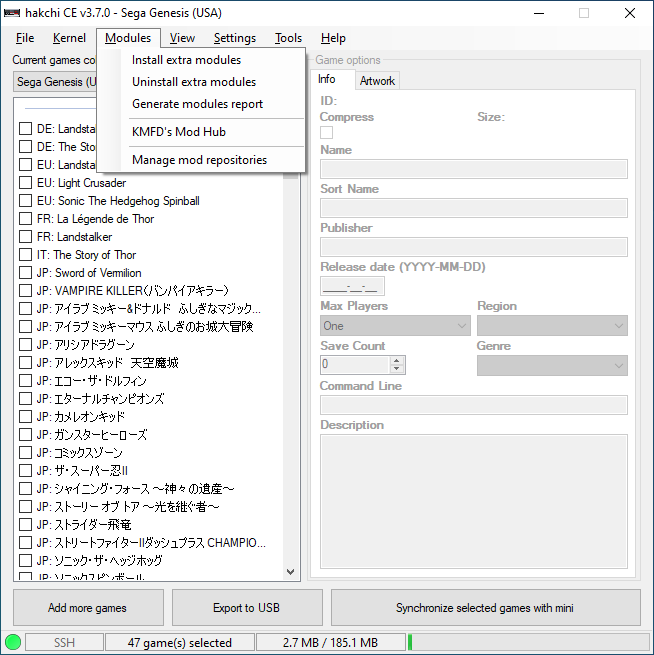
Goto KMFD System (tab)
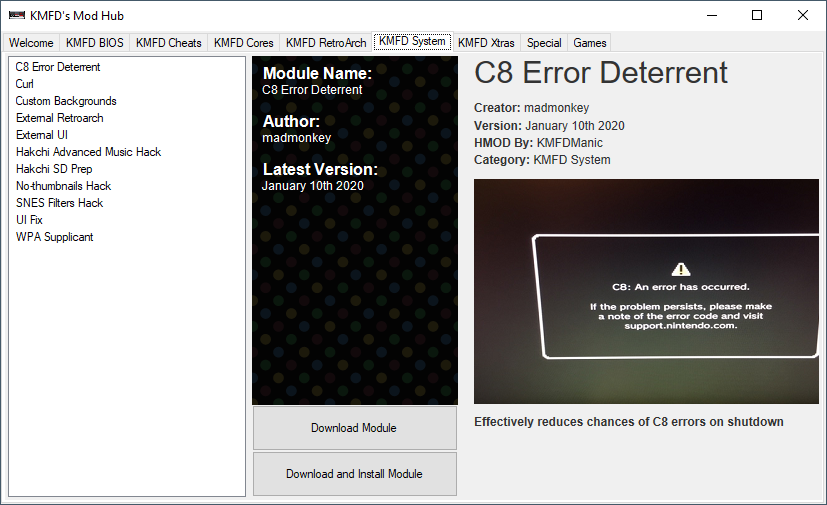
Select ‘WPA Supplicant’ and click ‘Download and install’
WPA Supplicant will now be installed on the mini and it will reboot.
2. Configure WIFI via telnet
From the hakchi main screen:
Goto Tools > Open telnet client
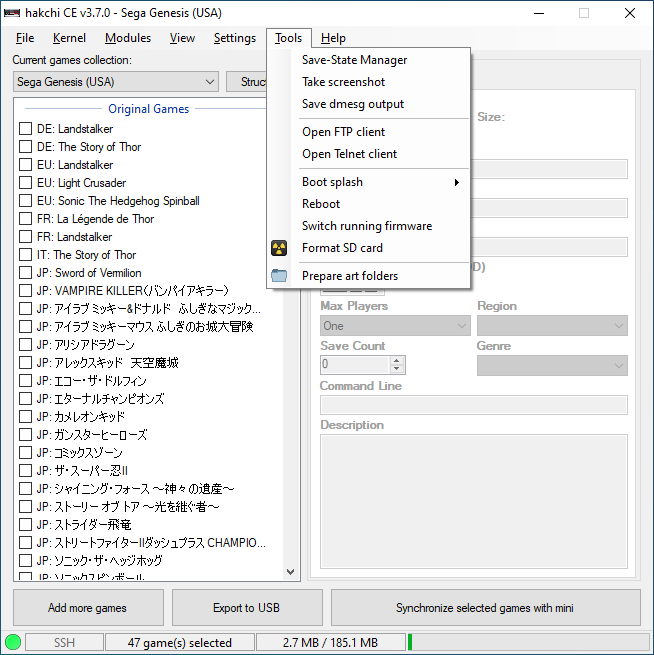
This will open a new window with a ‘madmonkey login:’ prompt.
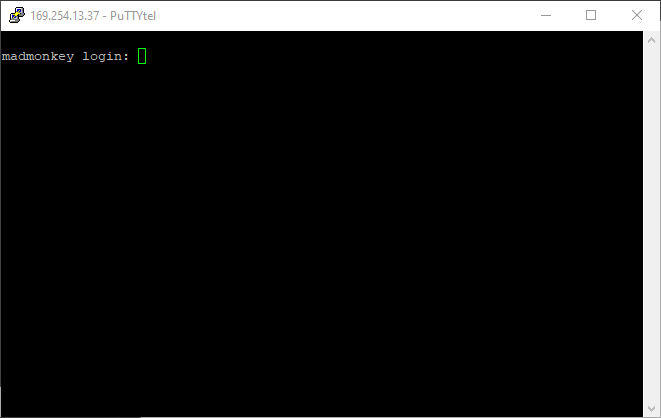
At this prompt enter “root” and you will be logged in.
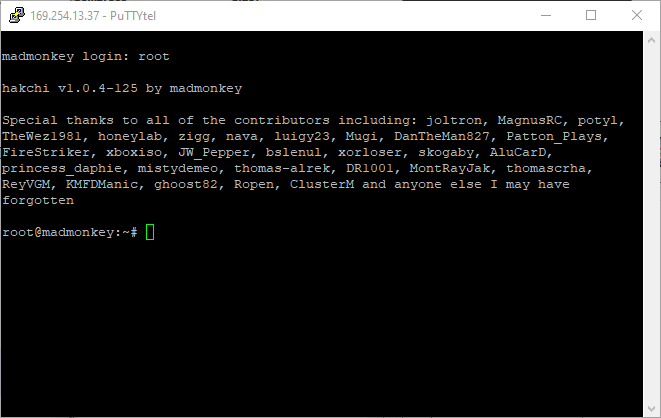
Now type wifi-wpa-setup and enter your SSID and password when asked.
Then follow instructions on screen.
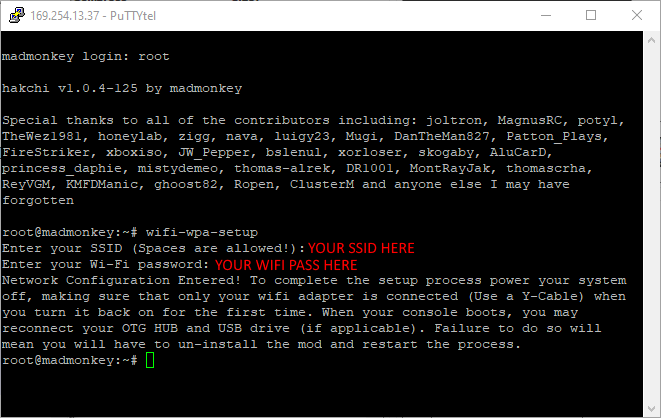
hakchi will now connect to your mini via wireless!
Note: While rebooting the Wi-Fi adapter must be the only USB device plugged in.
Note: Failure to do so will require un-installing WPA Supplicant and starting over.
Your mini now has wifi enabled!!