Bluetooth overview
This section covers setting up bluetooth on your mini system.
Note: For the S/NES setting up Bluetooth currently requires WIFI and an OTG HUB.
Note: For a list of supported devices got the ‘Advanced’ page and look in the ‘Supported devices’ section.
Bluetooth setup
1. Install BlueZ
From the hakchi main screen:
Goto Modules > Install extra modules
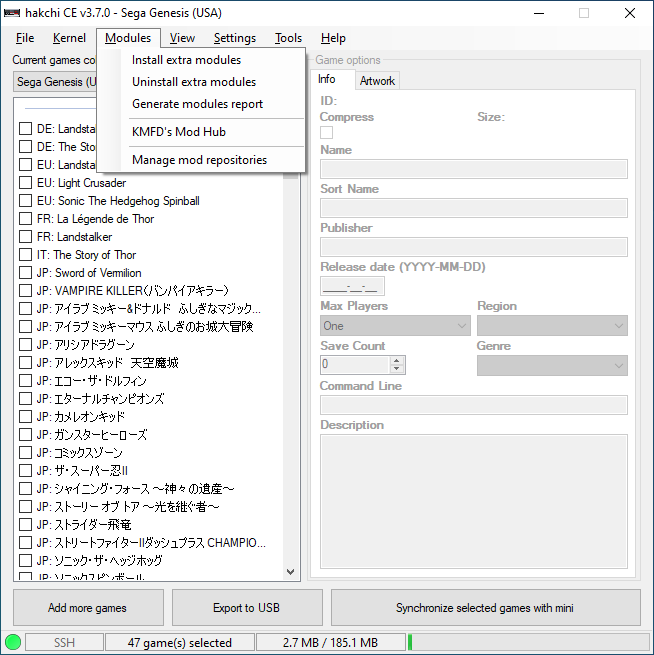
In “System” check box for BlueZ and click “OK”
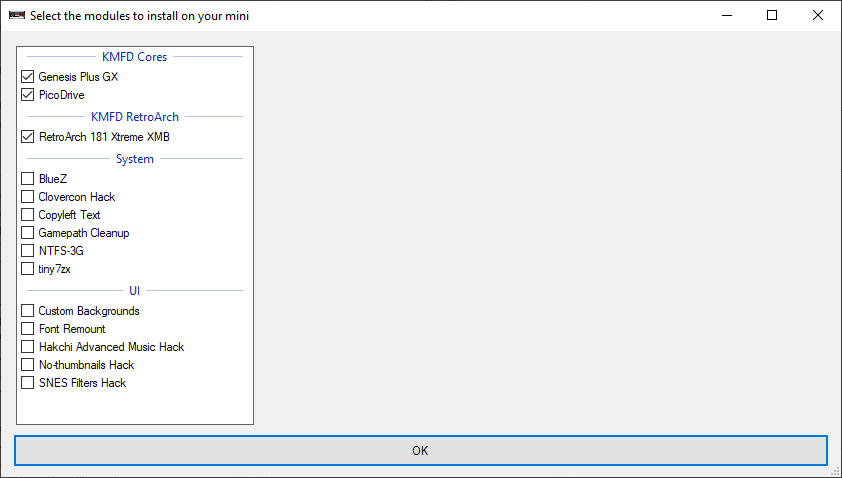
You will see the installing mods dialog, then the mini will reboot and then you will see installing modes once more.
When it is complete click “OK”.
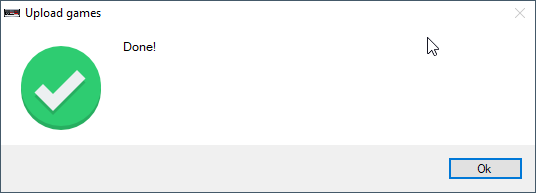
The “Bluetooth” Menu is now added to the top hakchi menu listing.
2. Pair your bluetooth controllers
From the hakchi main screen:
Select the “Bluetooth” menu and start your devices pairing mode.
The device will show up under detected devices.
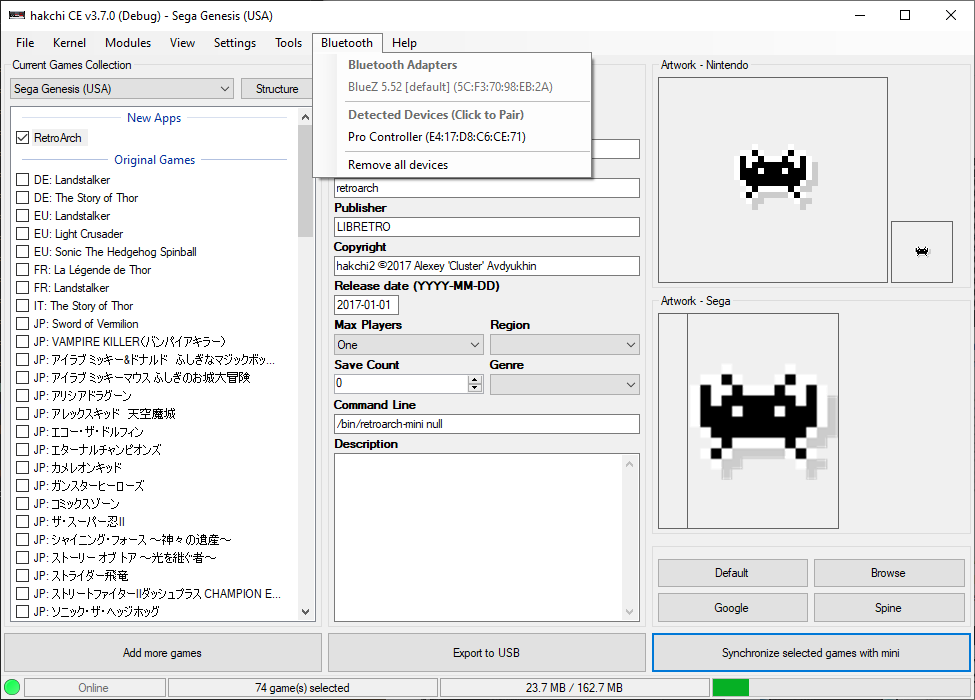
Click the device to pair it. When it is paired it will show up under paired devices.
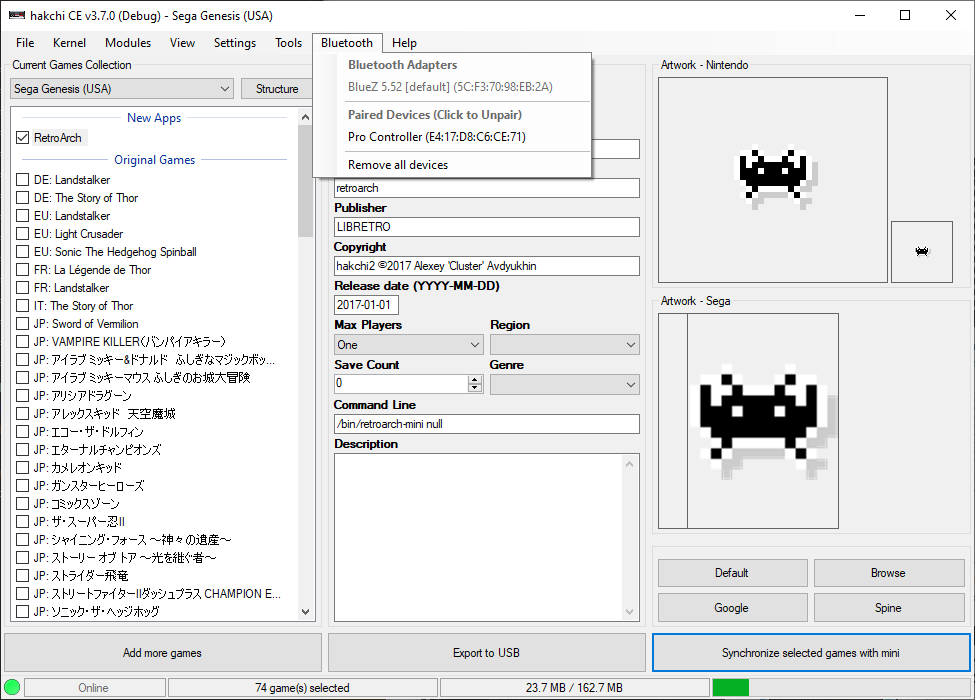
You are now ready to use your bluetooth controller